Accounting teams






























Simplify film booking, payments, and reporting
Film booking
Studio payments
Monitor payments to quickly identify and resolve studio questions.
Reporting
Set film rental terms to automatically calculate film rent and track payments to studios and distributors.
Monitor payments to quickly identify and resolve studio questions.
Provide remittance advice to support smaller distributors, events, and private rentals.

Export to your accounting system
See your finances at a glance

Automatically track and manage your cash



Run an inventory report in seconds
Explore our solution for

Circuits
Learn more >

Independents
Learn more >

Arthouses
Learn more >

Charities
Learn more >
Explore our customer stories

Alan Roe
June 17, 2025
3 min read

Alan Roe
March 17, 2025
2 min read
Frequently Asked Questions
Yes, customers can buy tickets for multiple performances and also different concessions items all in a single transaction.
Yes, there is a very detailed transaction search module. The search can be run by the date of the sell, date of the performance, the operator, and even in which post station the transaction of interest was made.
Yes, with appropriate permissions operators can comp a transaction to zero value.
Yes, we added 2-factor authentication online when launching internetticketing.com to help protect all the critical sales data related to your cinema.
Yes, the reports can be downloaded as a PDF, XLS or CSV file.
Yes, we export data to Sage, Great Plains, Xero and Quickbooks accounting packages.
PoS to make accounting teams’ lives easier
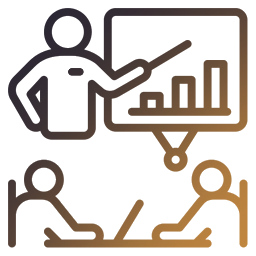
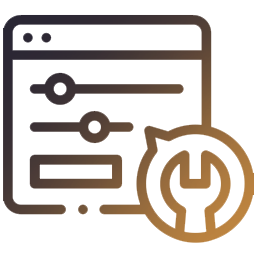

Sign Up Form
"*" indicates required fields

